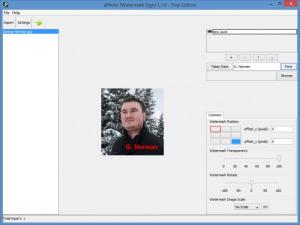aPhoto
1.1.9
Size: 0 Bytes
Downloads: 3513
Platform: Windows (All Versions)
Import a picture, load a watermark image or enter some custom text, and then let aPhoto do its job. The application will apply the watermark you select to the image you pick. Of course, you get to select the location of the watermark, pick its transparency level, and rotate it.
aPhoto is a Java-based application. This means that you need Java SE 1.6 or newer to run aPhoto. It also means that aPhoto will work on multiple platforms. It will work with Windows, it will work with Mac OS X, and it will also work with Linux. And best of all, it will work without the need to complete an installation process.
Import an image and it will be presented front and center on the application’s interface. You can do so by using the Import button in the upper left hand corner of the application’s interface.
Use the section on the right hand side to add a watermark and customize it.
You can add one or multiple watermarks. You can load an existing watermark or you can enter a piece of text and use it as a watermark. You can play with the text formatting. You can pick where the watermark will be placed. You can set the level of transparency. You can rotate the watermark. You can scale the watermark image. You can do a lot to customize the watermark, and that is quite nice.
Batch processing is not supported by the trial version of aPhoto.
aPhoto is portable, it works on multiple platforms, it allows you to watermark images. Several customization options are offered to you so that you can arrange the watermark just the way you want it.
Pros
aPhoto is a Java-based application that works on multiple platforms and does not have to be installed. You will very quickly figure out the interface. One or multiple watermarks can be added. You can specify the location of the watermark, pick its transparency level, rotate it, and more.
Cons
Trial limitations: the trial version does not allow you to batch watermark images.
aPhoto
1.1.9
Download
aPhoto Awards

aPhoto Editor’s Review Rating
aPhoto has been reviewed by George Norman on 17 Mar 2014. Based on the user interface, features and complexity, Findmysoft has rated aPhoto 4 out of 5 stars, naming it Excellent